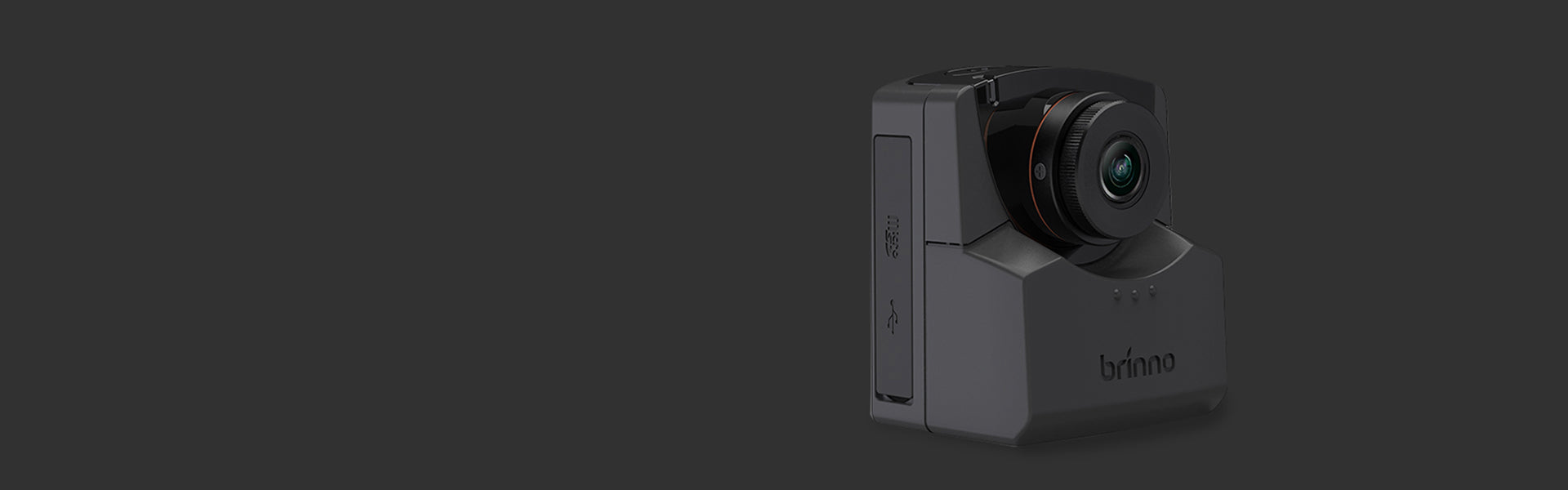Important notice
1. Conduct a 1-2 day trial shoot before the official project shoot.
2. Place desiccants inside the waterproof casing to prevent water accumulation.
3. Replace the waterproof housing every 4 to 6 months if used outdoors.
下载
Item list of bundles
Got a technical support question?
Check out the answers to some popular questions.
TLC2020/ TLC2000 相机固件升级教程

TLC2020 推介视频

TLC2020 捆绑包

TLC2020 设置视频
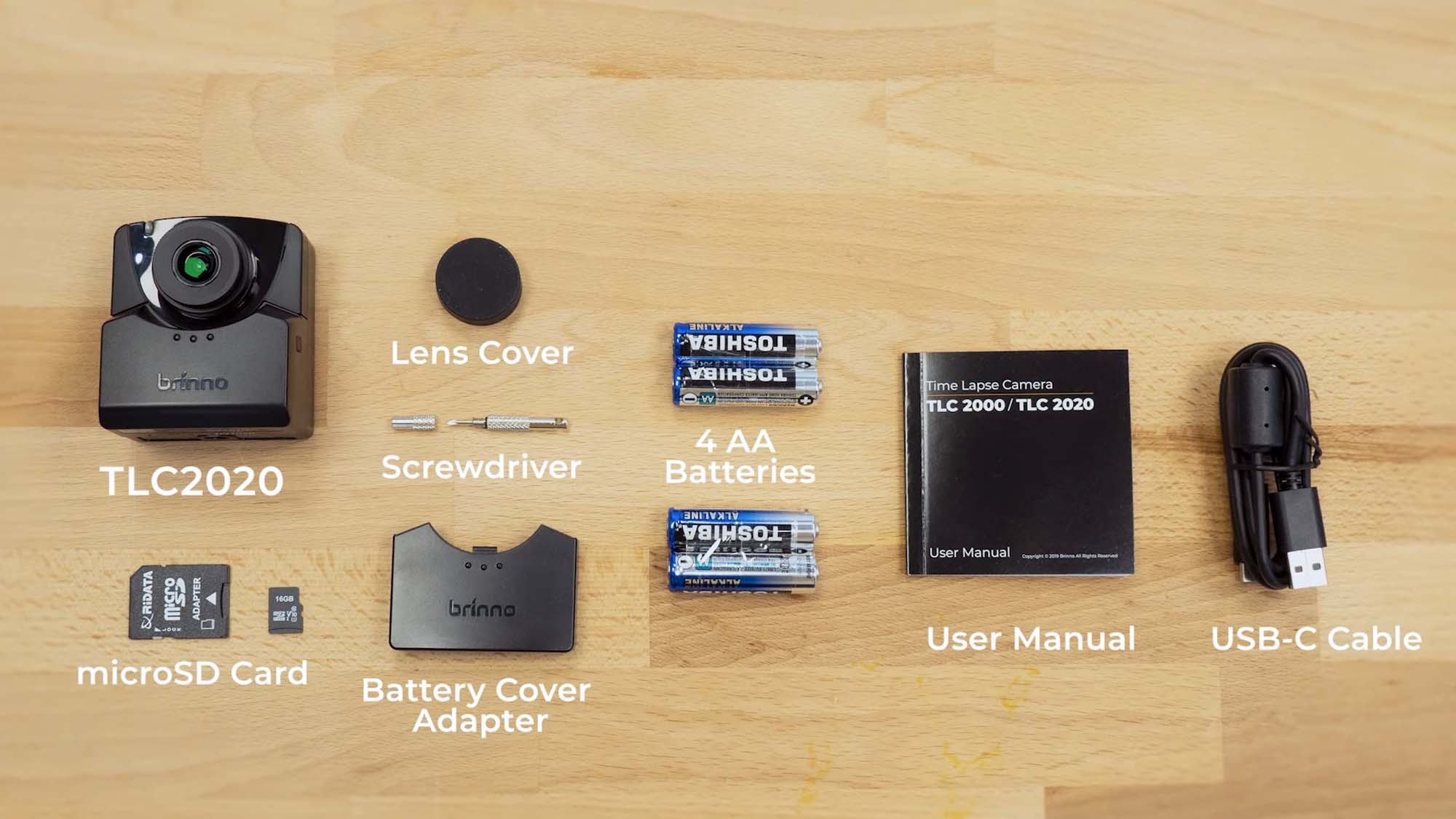
TLC2000开箱视频

如何设置日程设置 (FW90)

如何设置日程设置 (FW79)

更换镜头以获得完美的照片。 了解如何开始调整焦点。
如何更换镜头和调整焦距
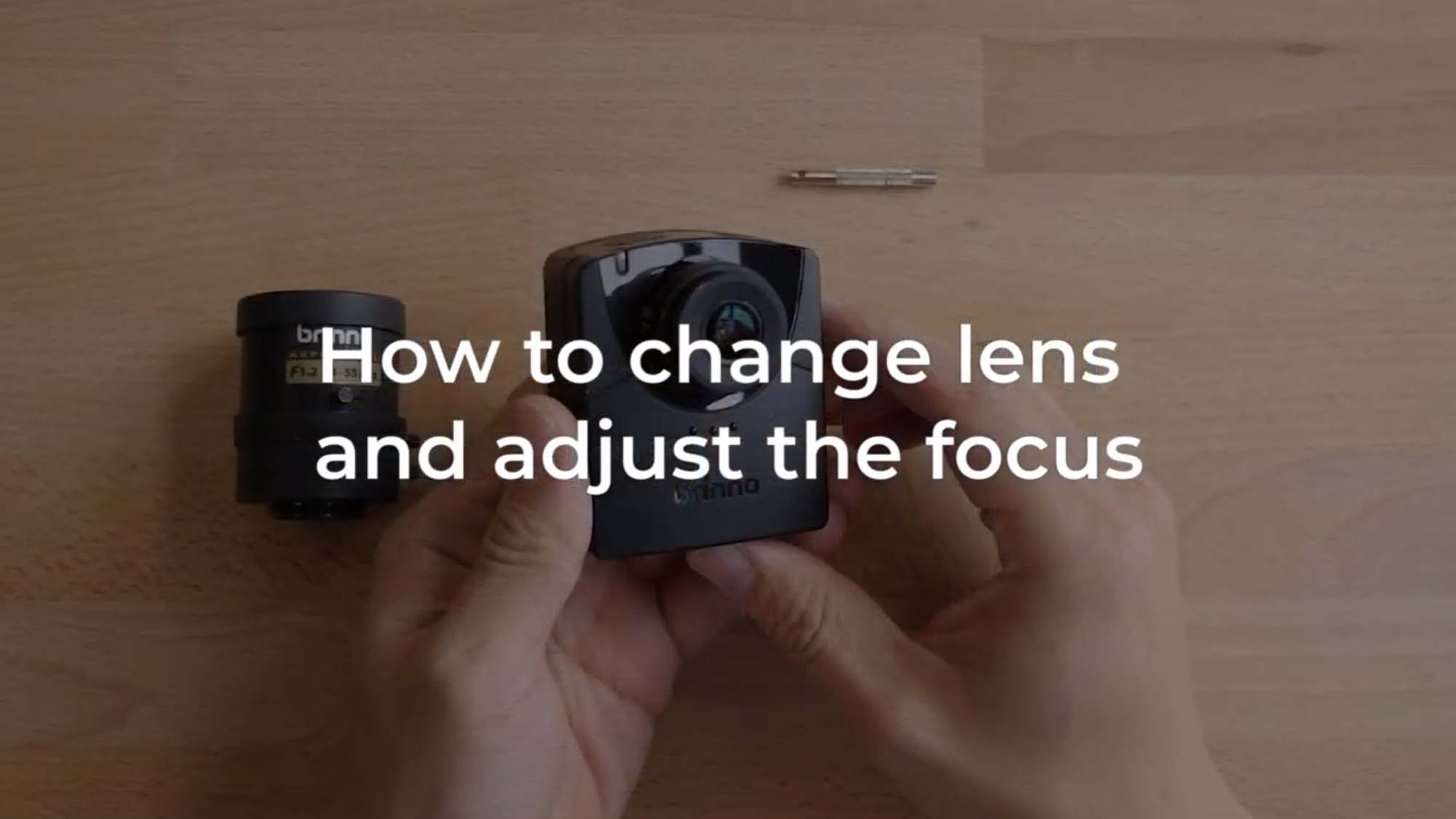
TLC2000 宣传视频