Support Center
ATH120
The Brinno Waterproof Housing provides your Time Lapse Camera with optimal protection for outdoor projects. From rain to construction dust, the ATH120 has you and your Brinno device covered.
Go to ProductCompatible with:
TLC300BCC300-MBCC300-C
Quick Guide:
DownloadDownload
Support Center
TLC2020 series
TLC2020TLC2020-C
TLC2020-M
TLC2020-H
Lorem ipsum dolor sit amet, consectetur adipisicing elit, sed do eiusmod tempor incididunt ut labore et dolore magna aliqua.

1. Conduct a 1-2 day trial shoot before the official project shoot.
2. Place desiccants inside the waterproof casing to prevent water accumulation.
3. Replace the waterproof housing every 4 to 6 months if used outdoors.
1. Conduct a 1-2 day trial shoot before the official project shoot.
2. Place desiccants inside the waterproof casing to prevent water accumulation.
3. Replace the waterproof housing every 4 to 6 months if used outdoors.
Please follow the firmware upgrade procedure to ensure a smooth upgrade.
Firmware Update Procedures
Downolador Click Here to watch tutorial video!Please read the firmware upgrade procedure before in the upgrade package to update your camera.
Firmware Version 175
Must download firmware with Windows only (not compatible with macOS).
Update Note:
1. Command center related
1.1. Optimize the command center to detect abnormal power issues with the ATH2000 battery pack.
1.2. Resolve the issue of the command center not properly recognizing USB cables.
1.3. Enhance the image capture quality to eliminate the occurrence of greenish pictures under specific conditions.
2. Address the abnormal power consumption problem caused by enabling the Schedule function.
3. Enhance the image capture quality to eliminate the occurrence of greenish pictures under specific conditions.
Quick Guide
Must download firmware with Windows only (not compatible with macOS).
Update Note:
1. Optimized battery level indication, especially under low battery conditions.
1.3. Enhance the image capture quality to eliminate the occurrence of greenish pictures under specific conditions.
2. Improved ASAP interval performance, enabling higher FPS without interrupting recording.
3. Fixed scheduling bug related to cross-day settings.
Firmware Update Procedures
Download NowPlease read the firmware upgrade procedure before in the upgrade package to update your camera.
1. Command center related:
- Optimize the command center to detect abnormal power issues with the ATH2000 battery pack.
- Resolve the issue of the command center not properly recognizing USB cables.
2. Address the abnormal power consumption problem caused by enabling the Schedule function.
3. Enhance the image capture quality to eliminate the occurrence of greenish pictures under specific conditions.
Copy of
- Copy of Optimize the command center to detect abnormal power issues with the ATH2000 battery pack.
- Copy of Resolve the issue of the command center not properly recognizing USB cables.
Copy of 2. Address the abnormal power consumption problem caused by enabling the Schedule function.
Copy of 3. Enhance the image capture quality to eliminate the occurrence of greenish pictures under specific conditions.
Copy of
- Copy of Optimize the command center to detect abnormal power issues with the ATH2000 battery pack.
- Copy of Resolve the issue of the command center not properly recognizing USB cables.
Copy of 2. Address the abnormal power consumption problem caused by enabling the Schedule function.
Copy of 3. Enhance the image capture quality to eliminate the occurrence of greenish pictures under specific conditions.
Product Detail
Please select your model
TLC2020
Go to ProductTLC2020-C
Go to ProductTLC2020-M
Go to ProductTLC2020-M
Go to ProductTLC2020-H
Go to ProductTLC2020-M
Go to ProductBCC2000
Go to ProductSupport Center
BCC5000
Lorem ipsum dolor sit amet, consectetur adipisicing elit, sed do eiusmod tempor incididunt ut labore et dolore magna aliqua.

1. Command center related:
- Optimize the command center to detect abnormal power issues with the ATH2000 battery pack.
- Resolve the issue of the command center not properly recognizing USB cables.
2. Address the abnormal power consumption problem caused by enabling the Schedule function.
3. Enhance the image capture quality to eliminate the occurrence of greenish pictures under specific conditions.
Copy of
- Copy of Optimize the command center to detect abnormal power issues with the ATH2000 battery pack.
- Copy of Resolve the issue of the command center not properly recognizing USB cables.
Copy of 2. Address the abnormal power consumption problem caused by enabling the Schedule function.
Copy of 3. Enhance the image capture quality to eliminate the occurrence of greenish pictures under specific conditions.
Copy of
- Copy of Optimize the command center to detect abnormal power issues with the ATH2000 battery pack.
- Copy of Resolve the issue of the command center not properly recognizing USB cables.
Copy of 2. Address the abnormal power consumption problem caused by enabling the Schedule function.
Copy of 3. Enhance the image capture quality to eliminate the occurrence of greenish pictures under specific conditions.
Got Questions?
Check out the answers to some popular questions.
Got Questions?
Check out the answers to some popular questions.