Time lapse cameras offer a significant advantage by transforming minor changes over time into visually stunning footage. The construction industry has adopted this technology to monitor and record their project's progress, but that is not the only possible application. For instance, artists use time lapse cameras to document their creative process, researchers use them to study ecological changes, and individuals can capture their daily activities such as cooking or DIY projects. With time lapse photography, a long and tedious process from start to finish can become a condensed but visually appealing material.
Time lapse photography provides the convenience of observing long-term processes within just a few minutes. In this article, we will provide a guide on how to set up your camera's schedule function and organize your files to navigate with ease once you have finished recording.
The Importance Of Scheule In Time Lapse
In most cases, construction projects operate during weekdays, with no progress being made over the weekends. By utilizing the schedule setting feature of your time lapse camera, you can avoid recording unnecessary footage during these off-days when no activity is taking place. This function can also be useful for outdoor research observations, where animals may have a regular schedule for appearing in a particular area. By scheduling the time lapse camera to record only during these specific time slots, you can maximize the chances of capturing the desired footage while minimizing the amount of unnecessary footage.
Scheule Your Time Lapse
-
Daily Schedule
To optimize your construction time lapse footage, it's essential to set the camera's shooting time to coincide with the project schedule. You can select specific time frames, such as 0800-1700 or 0900-2100, during which the camera will capture footage while remaining inactive outside of these hours. This scheduling function helps conserve battery life and reduces the amount of irrelevant footage captured. -
Weekly Schedule
Customize your time lapse photography by setting the camera to shoot on specific days according to your project's requirements. You may choose to capture footage every weekday, or only on selected days, such as Monday, Wednesday, and Friday. You can even select the "ALL" option to shoot every day. With this scheduling function, the camera will only capture footage during the designated shooting days, using storage and battery life more efficiently.
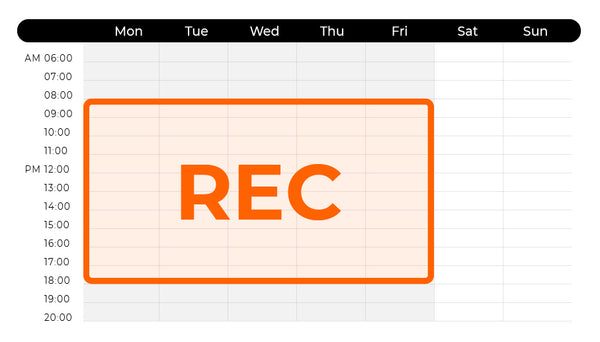
Select File Storage Mode
-
Daily mode
When using the daily storage mode, the camera will create one file per day, depending on the duration of the recording. If the file size exceeds 500MB, it will be split into multiple files.
Pros: This mode allows for easy retrieval of specific files according to the date.
Cons: You may end up with too many small files to manage. -
Continuous mode
In the continuous storage mode, the camera will automatically merge several daily files into a single video file, with each file limited to a maximum storage size of 500MB. Pros: This mode reduces the number of files, making it easier to organize. Cons: It may be challenging to locate a specific file from a particular date.