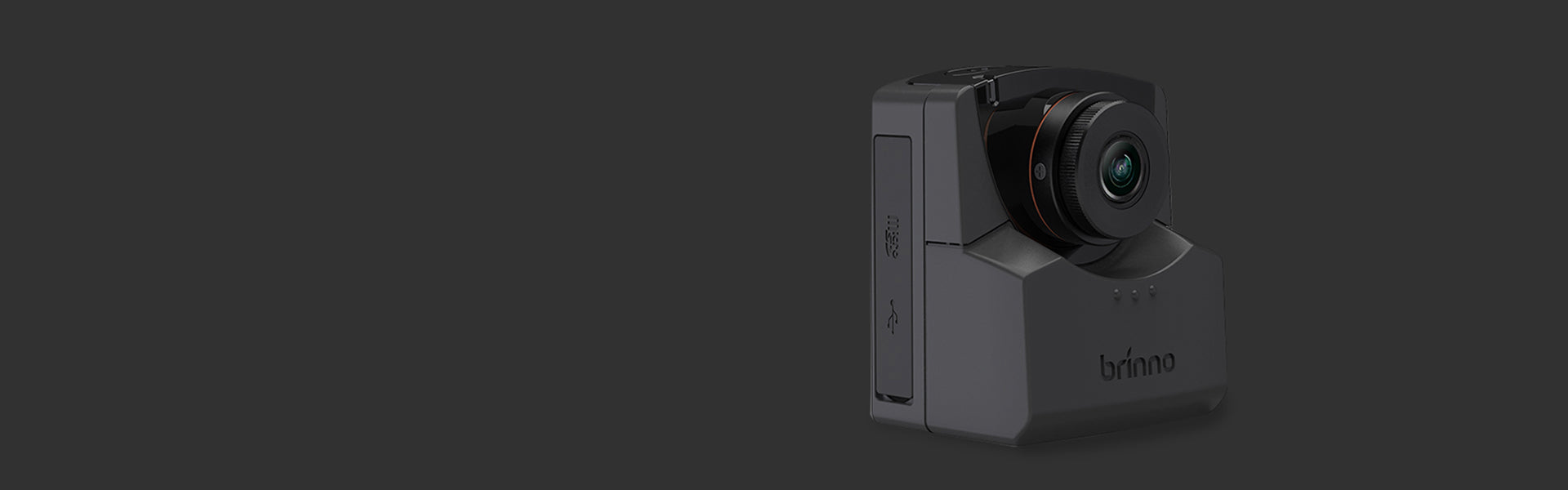Download
Artikelliste der Bundles
Haben Sie eine Frage zum technischen Support?
Sehen Sie sich die Antworten auf einige häufig gestellte Fragen an.
TLC2020/TLC2000-Kamera-Firmware-Upgrade-Tutorial

TLC2020-Pitch-Video

TLC2020-Pakete

TLC2020-Setup-Video
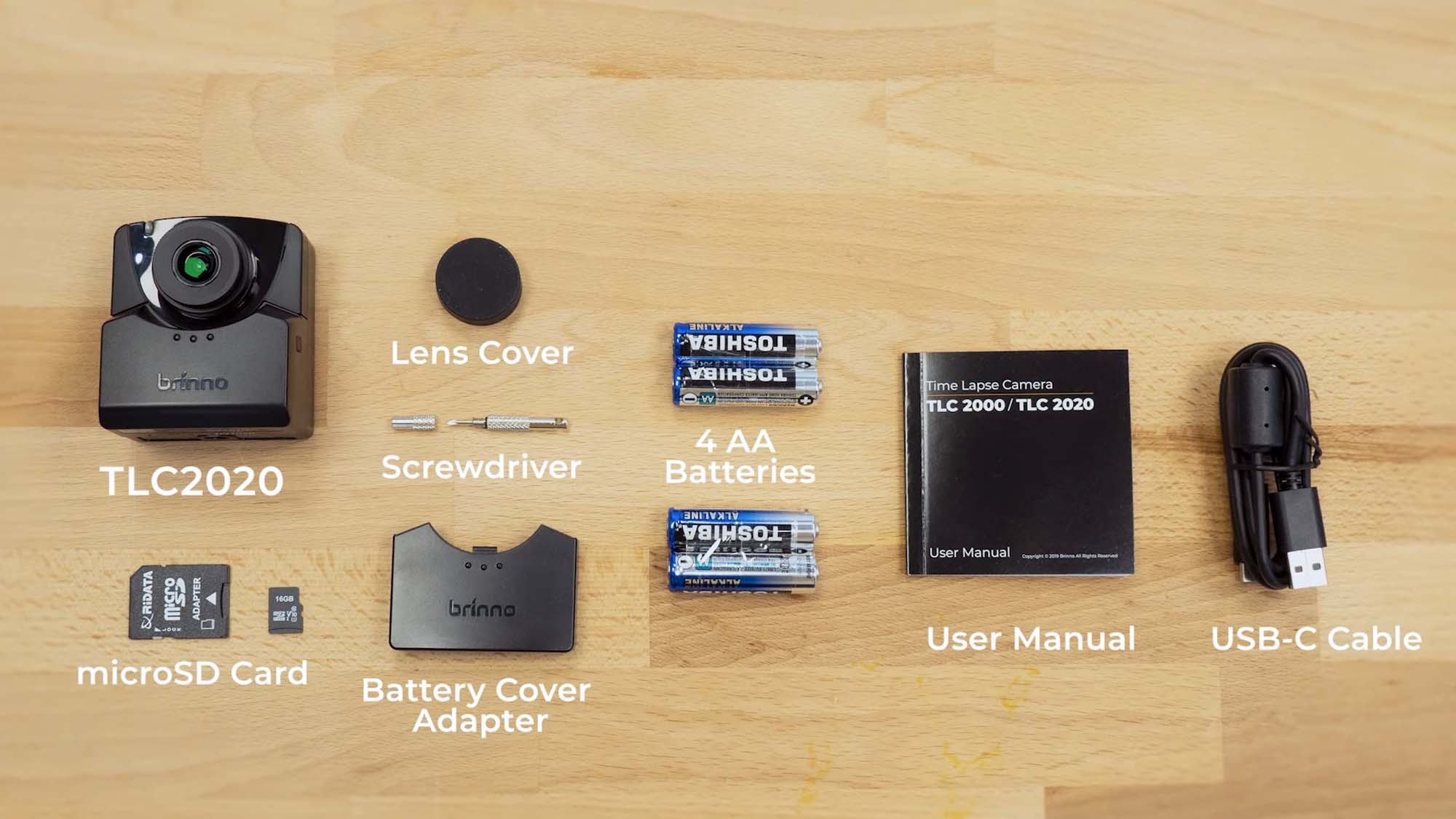
TLC2000 Unboxing-Video

So richten Sie die Zeitplaneinstellung ein (FW90)

So richten Sie die Zeitplaneinstellung ein (FW79)

Wechseln Sie das Objektiv, um die perfekten Aufnahmen zu machen. Finden Sie heraus, wie Sie mit dem Anpassen des Fokus beginnen.
So wechseln Sie das Objektiv und stellen den Fokus ein
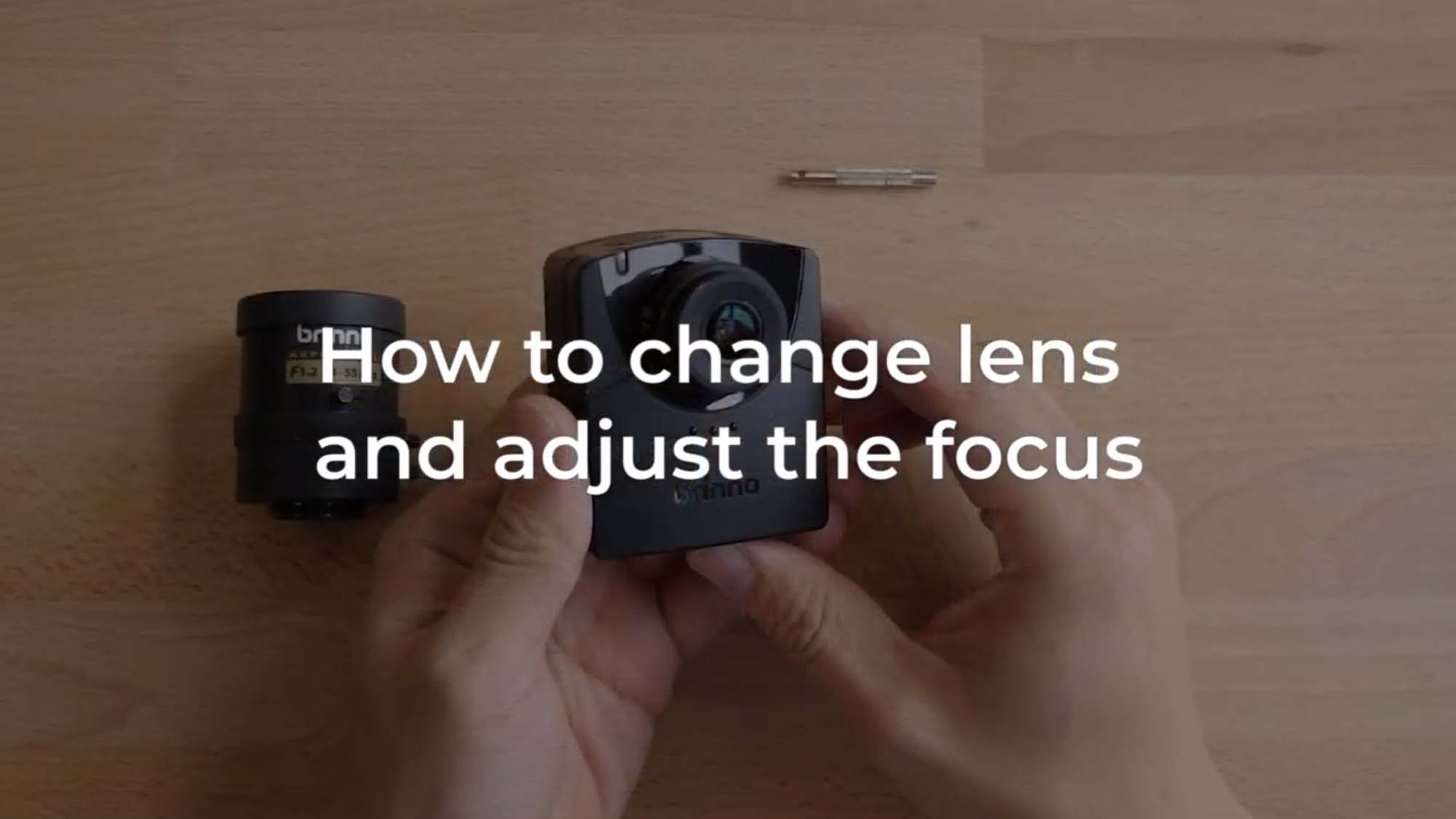
TLC2000-Pitch-Video